So after posting my last texture, I went back to the art dump on Polycount that the developers of Borderlands posted. If you don't know what I'm talking about, you need to go to this link RIGHT NOW because you are missing out big time.
Ok, now that you have been enlightened by the awesomeness of all that art, I realized that my first texture was not close at all to the style of Borderlands. My texture was too clean and I have changed it. Behold!
Maybe I overdid-it this time around, but it much closer to the Borderlands art style. I read through a lot of the tips the game devs posted on the site and it really worked.
Now I will have to keep working on the rest of the scene. I'm really trying to beef up my portfolio because I intend on getting hired soon! I need to show that I as good in 2D as I am in 3D.
Anyways, thanks for reading!
Hi, my name is Christian Munoz and this is my blog about the different game projects I've been involved in. I recently graduated from the University of Utah with my MFA and now I'm looking for a job in the game industry as a game artist.
This blog includes work I did for my capstone project as an undergrad and all the projects that I worked on as a graduate student at the U of U.
My portfolio can be found at christian.brushd.com
Saturday, January 25, 2014
Tuesday, January 21, 2014
Sci Fi Floor Texture
I've decided to give the Diablo sculpt a break and go back to my Sci Fi environment and get it textured once and for all. So I have broken it down into pieces and decided that I should start out by doing the texture for the floor.
Here is a test render from Maya on what I have:
I'm still sticking to my original plan of trying to mimic the Borderlands style, and I think I'm on the right path. Right now this is too clean, so I will have to add other stuff to the scene like papers and miscellaneous junk. But for now, this will do for the floor tile. I have rotated a few of the tiles in an effort to make it no so Tile like.
Here is the png file:
I added the "ink" in illustrator. I think I may have to remove the white cracks, but I will go back to that later. I also still need to do the specular map, but I think I will do that in ZBrush with polypaint along with some of the metal feel for the normal map. I was going to do it tonight, but I have to get some sleep before going to work in the morning, hopefully tomorrow.
Anyways, that's all for now. Thanks for reading!
Here is a test render from Maya on what I have:
I'm still sticking to my original plan of trying to mimic the Borderlands style, and I think I'm on the right path. Right now this is too clean, so I will have to add other stuff to the scene like papers and miscellaneous junk. But for now, this will do for the floor tile. I have rotated a few of the tiles in an effort to make it no so Tile like.
Here is the png file:
I added the "ink" in illustrator. I think I may have to remove the white cracks, but I will go back to that later. I also still need to do the specular map, but I think I will do that in ZBrush with polypaint along with some of the metal feel for the normal map. I was going to do it tonight, but I have to get some sleep before going to work in the morning, hopefully tomorrow.
Anyways, that's all for now. Thanks for reading!
Sunday, January 19, 2014
Diablo Head Sculpt - A Step in the Right Direction
So here is what I have since last time:
So I have been looking at more reference images and I'm more confident now on how Diablo should look. I have started to add some detail to the dynamesh. There is still a lot left to do on the sculpt, but I finally feel like I'm at least getting to the end of the base mesh. I also added the teeth and the pointy parts in Maya since it was easier for me to do it there then in ZBrush.
That's all for now, thanks for reading!
Saturday, January 18, 2014
Sci Fi Scene - Revisited
So a while ago, I was working on a Sci Fi scene, but I don't think that I ever showed how it turned out. That's mostly because there wasn't really a good way to show how the environment turned out with only still images:
Now that I've had some time to play around with Sketchfab, I'm proud to show the result of my work on this sci fi environment. Its better if you switch to full screen and then to first person view, this way you can look at the environment as if it were in a game engine.
I'm currently trying to work on the light maps and trying to get a good Ambient Occlusion look on the scene before I do all the texturing. That's all for now, thanks for reading!
Now that I've had some time to play around with Sketchfab, I'm proud to show the result of my work on this sci fi environment. Its better if you switch to full screen and then to first person view, this way you can look at the environment as if it were in a game engine.
by FushiNoRyuu
on Sketchfab
I'm currently trying to work on the light maps and trying to get a good Ambient Occlusion look on the scene before I do all the texturing. That's all for now, thanks for reading!
Sunday, January 5, 2014
Diablo Head Sculpt - Not as Easy as I Thought
Here is a few renders of what I have so far:
This is probably one of the weirdest sculpts I have ever done, this is because there is not one exact way to sculpt Diablo. From all the reference images I have seen, There is always something different about each, and I think it just depends on how the artist thinks that Diablo should look like.
Here is what I mean:
Even the official sculpts from Blizzard are different on how the head looks. So I have decided to stick to just pull from all of these and make my own sculpt. But I think that I will try to focus more on the look of the last picture.
That's all for now, thanks for reading!
Subscribe to:
Posts (Atom)



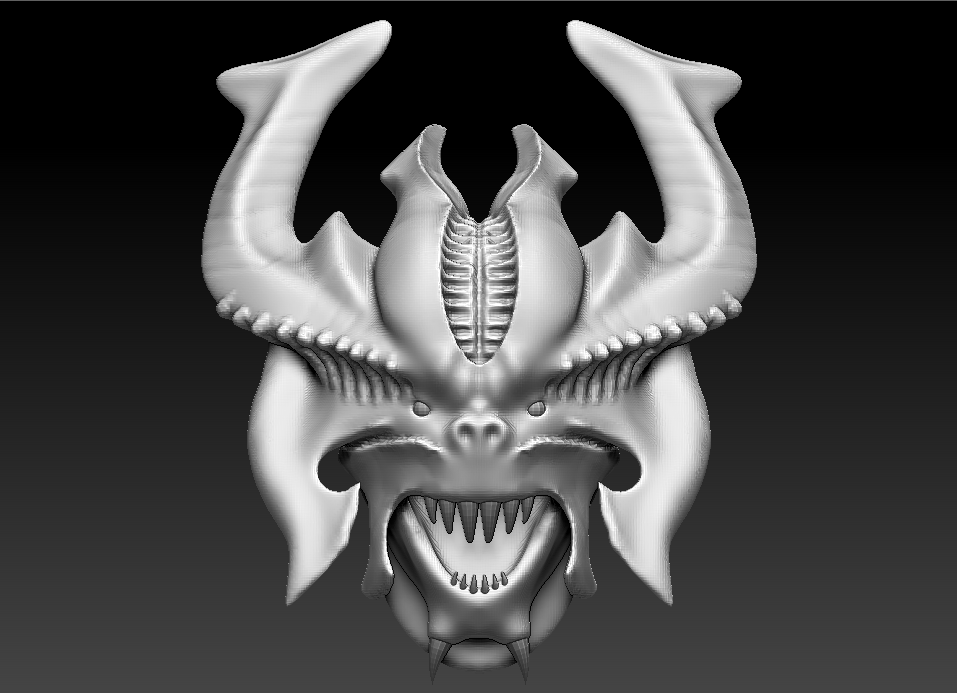

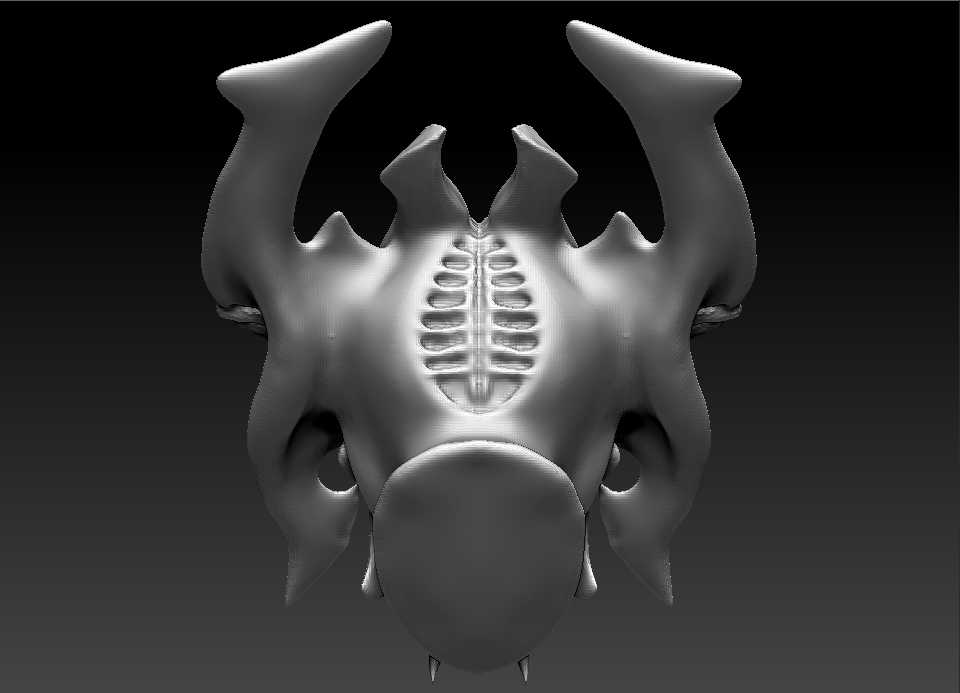
.png)








